PERSONAL EYES
Personal Eyes is an indie survival horror game inspired by classic horror games of the PS2 era. It progressed through 3 cycles of development in 9 months:
Personal Eyes has received funding and mentorship from RIT's MAGIC Center, as well as mentorship from several developers at Rockstar Games. It was published in May of 2022 along with a postmortem featuring a Q&A with the game's developers.
Work samples
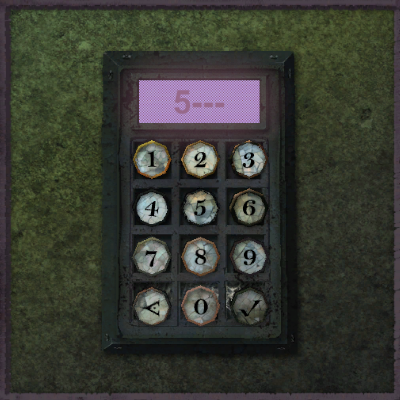
Our keypad pop-up.

A cross-section of the layers of the keypad background.
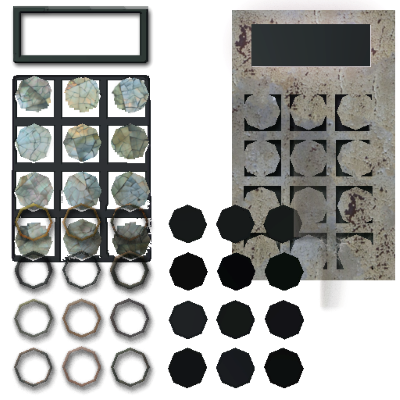
A cross-section of the layers of the buttons on the keypad. There are several composited textures taken from photographs on Textures.com, and other details are hand-drawn.
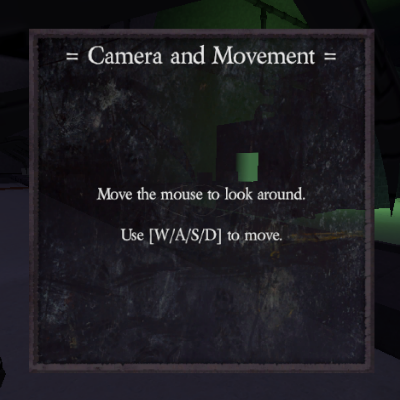
I set up tutorial prefabs so the level designer could place tutorial pop-ups with custom text anywhere on the map.
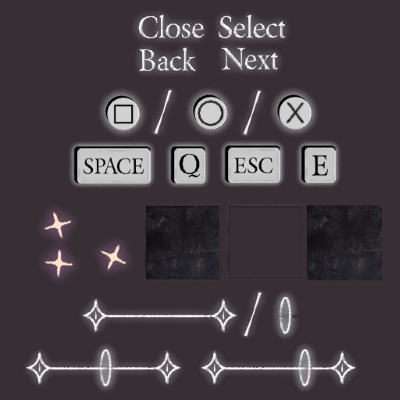
Art I created for our main menu, pause menu, and in-game pop-ups and prompts.
Also stars for one of my particle systems.

Our player character's flip-phone, which acts as a health bar and inventory screen.

Samples and cross-sections of the art created for the flip-phone UI.
This includes some unused assets from
the time when the player character would find a dagger and a sword.
UI conceptualization and iteration
Personal Eyes evolved through a wide variety of visual identities. I had to design and redesign to keep the UI style in line with our art direction. As my longest-term project to date, I had the opportunity to iterate and refine ideas based on feedback from our artists, players, and industry mentors. It was absolutely a privilege to see that process firsthand, even if it meant my work had to be revised all the time.
UI implementation and tech art
I was also responsible for the scripting and implementation of UI systems in game. This ranges from main menus and tutorial pop-ups to real-time HUD pieces like the player's inventory and ammo counter. I used Unity's particle system and the Shader Graph system to create effects. Later, I created more effects with Universal Render Pipeline settings.
What we used
Personal Eyes is built in Unity. I used Krita to draw and edit sprites for the UI. I also used Axure RP to mockup UI elements to help our art director make visual decisions.